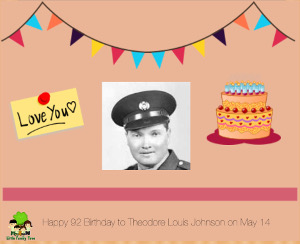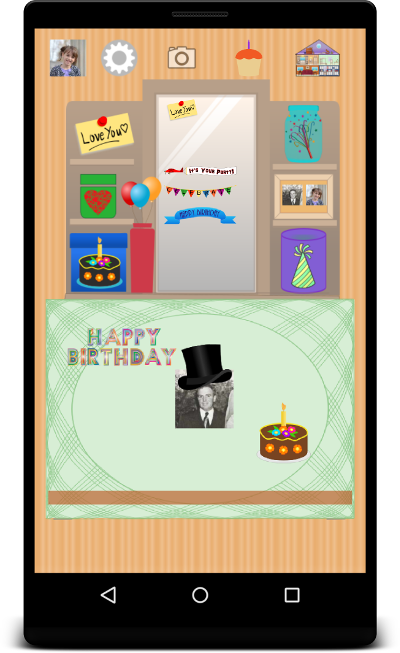Birthday Card Game
Birthday Card Game
To access the Birthday Card Game, tap on the vanity in the bedroom. This game helps your child learn and celebrate their relatives' and ancestors' birthdays throughout the year. After tapping the vanity, a screen filled with cupcakes will appear. Each cupcake highlights the most recent and upcoming birthdays from your family tree. Select a person to begin decorating their birthday card.
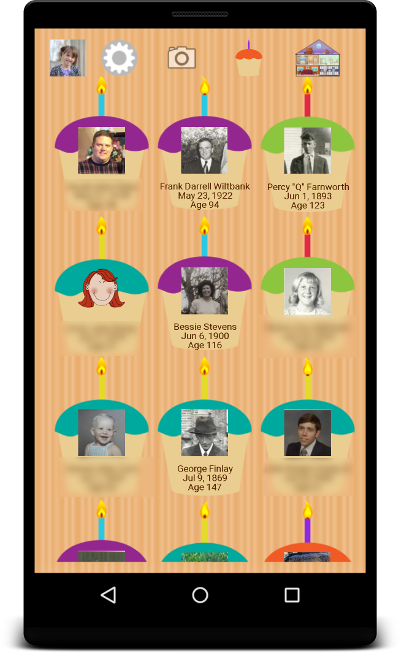
The next screen shows the vanity filled with all the card-making materials. First, select a card from the desk. The card will enlarge on the bottom half of the screen. Click on any of the containers in the top half of the screen and the choices for that category will display on the mirror. Drag any decoration you choose down onto the card. Each decoration can be enlarged or shrunk once on the card by pinching and zooming. Add as many decorations as you would like. If you decide you don't want a particular object on the card anymore, simply drag it back off the card.
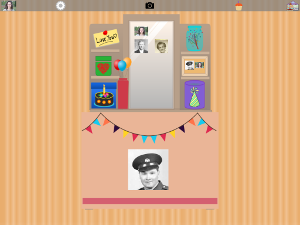
Once the card is finished, you may share it by clicking the camera icon at the top of the screen. An adult login is required, and then the card can be shared over any social platform supported by the device, or saved to the photos on the device.