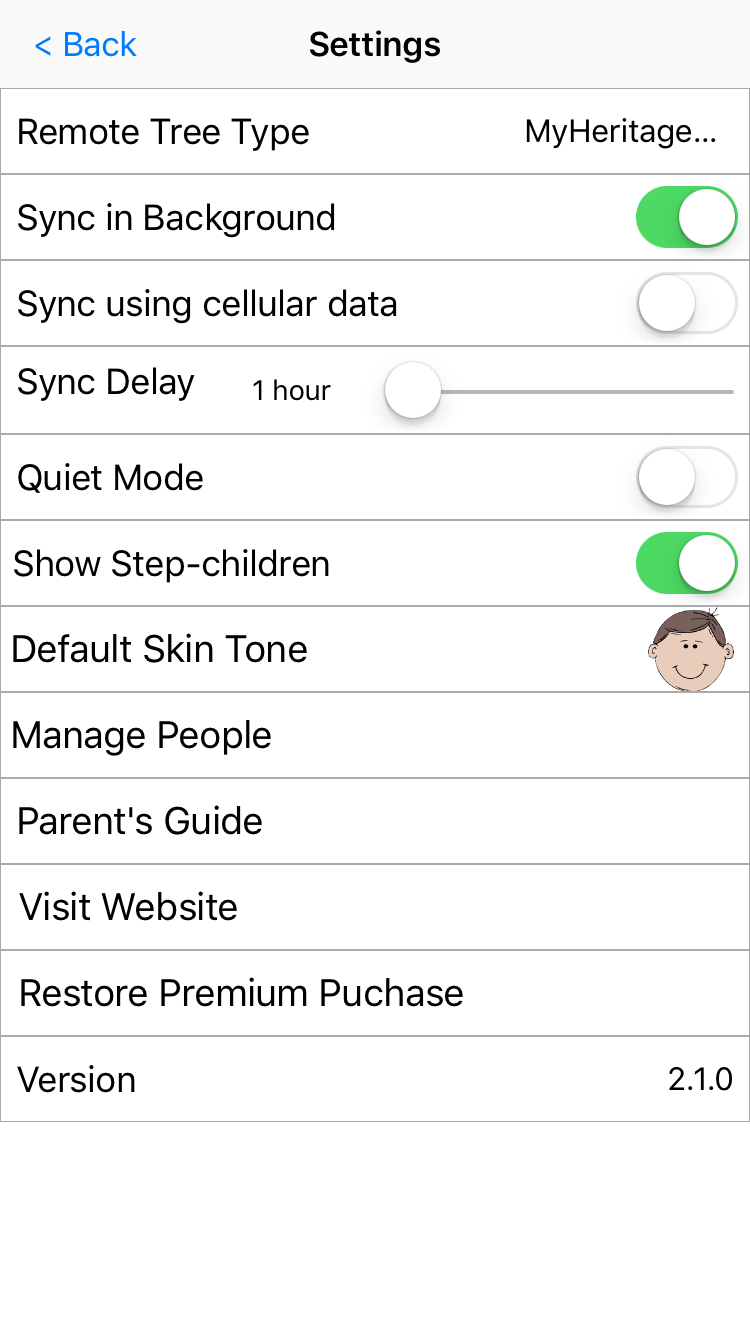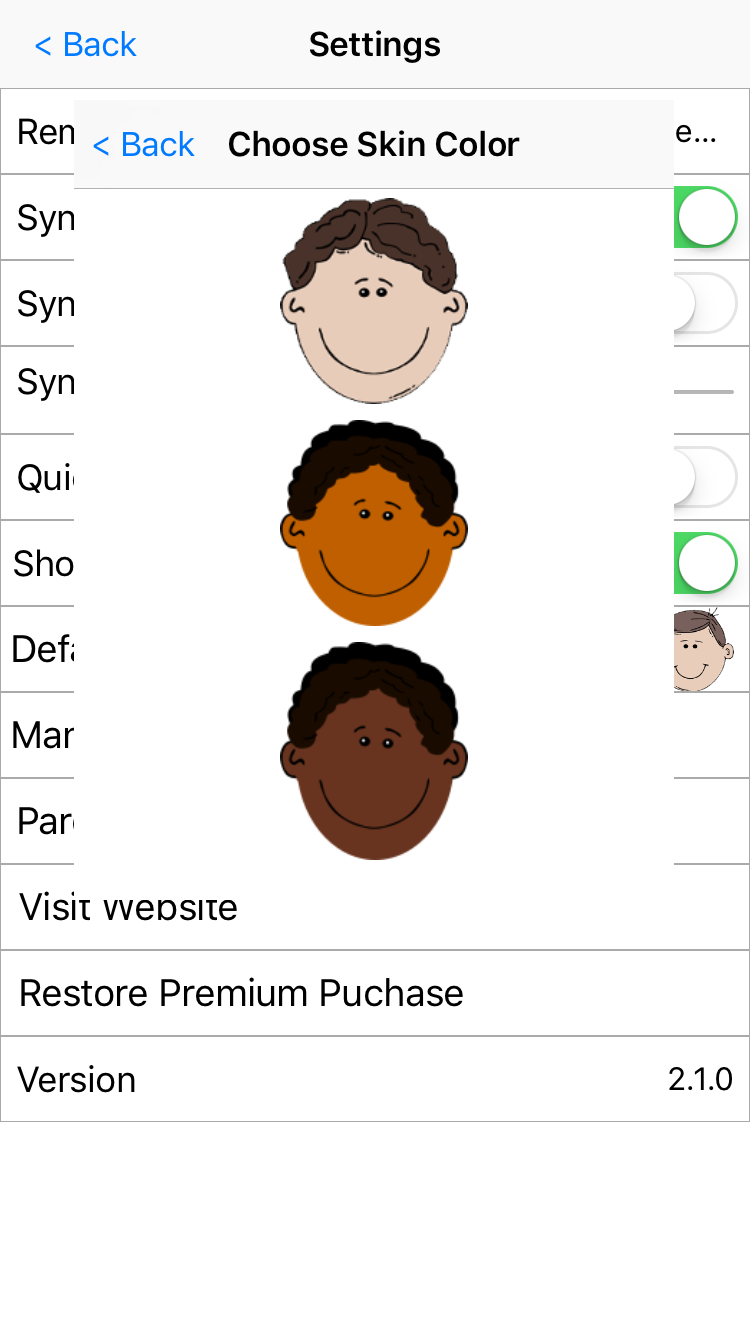Parent's Guide
Welcome!
Little Family Tree engages children with their personal family history in games and activities designed for their level.
Playing with Little Family Tree will help children learn to:
- Identify family members by name, relationship, and picture
- Understand who and where they come from
- Recognize and navigate a family tree
Data
Data for the games comes from your online family tree. When you start the app for the first time, you will be prompted to login to your online tree. Little Family Tree currently supports trees from FamilySearch and PhpGedView. If you have previously connected to an online tree, and would like to change to a different account or online tree service, you must uninstall and reinstall Little Family Tree to begin again with the new account.
Data from your online family tree is loaded in the background over WiFi while your child plays. As more data is loaded, more of your child's unique heritage is available for them to engage with and learn about.
When the app is first loaded on a device, it does take some time for the data to populate the games. We recommend playing several rounds of one of the photo games first, like scratch-off or watercolor to help the app place more ancestors in the queue for download. Allow the app to run in the background after first installing so the data can continue to load in the background.
The parameters for loading data can be managed via the app settings. The app is read-only and does not change the data on the online tree.
Learn more about our FamilySearch integration.
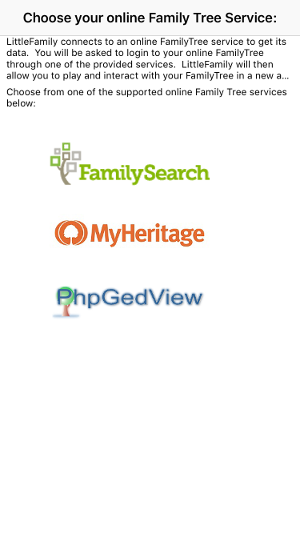
Text and Sounds
There is very little text used in the app, making it easy for even the youngest child to play. Eveything is identified by icons and pictures. The game also uses a lot of audio cues to guide the player. Turn UP the volume on your device so that your child can hear the audio cues.
Sometimes, your child will play Little Family Tree in a location where the audio cues and game sounds need to be muted. An icon appears in the lower left corner of the game on start up. Click this icon to mute the game. The audio can also be changed at any time in the app settings.

More Photos, More Fun!
The more information--especially photos--that you add to your online family tree, the more fun Little Family Tree will be for your child! Take a few moments to review the photos and data in your online family tree to give your child a unique and engaging experience with their heritage.

Play Together!
Playing with your child will give you the opportunity to strengthen family associations in your child's mind. You will also have the opportunity to enhance the experience through your own personal memories and stories.
Take time to tell a fun story about a picture that is uncovered in the game. Or tell your child your earliest memories of someone in the game.
Choosing a Player
The games and activities in Little Family Tree are centered around the person who is playing. When you start the game, you will be asked to choose the person who will be the main player. The people available to choose from are taken directly from your close relatives in your online family tree.
Little Family Tree will focus the games around the selected child so that the pictures chosen and relationships spoken are relative to that person.
You may choose a different player at any time by tapping the player's profile picture on the activity screens.

Home Activity
The home is the hub of the game. It is designed to be inviting and engaging for your child. If something looks interesting, simply touch it to see what happens. Most children find the touch interface intuitive and natural but you may need to help younger toddlers to get started.
Return to the home at anytime by touching the home button at the top of every screen.

Follow the Stars!
Portals to special games and activities are highlighted by stars on the home screen. Tap the items behind the stars to start those activities.
Visit the Games section of this site to learn more about individual games and activities.






Settings
Parents may alter app settings through the manage settings button found on any screen. You must enter the password for your online tree account in order to access the settings. This prevents children from accidentally changing the settings.
The adult login can now be remembered for 20 minutes at a time! When the device asks for an adult login, simply slide the icon next to the "Remember for 20 minutes" option so it is green before hitting the "sign in" button.
From the settings you can manage your connection to your online family tree and change synchronization settings. You can also choose to hide people from your online tree so that they do not show up in Little Family Tree. You can return to this parent's guide at anytime from the settings screen.
Customizing Names
You can now record the names of relatives and ancestors instead of having the device voice say the names. You can also say special names like Grandma, Nana, Papa, and nicknames or middle names that family members go by. Do this by going to Settings, then Manage People. Search for the person who's name you want to record. Click their name when it appears on the search results. Tap the microphone icon. A screen will appear with a play icon, microphone icon and garbage icon. Tap the microphone icon and record the name without delay. Tap the pause button right after you say the name. Push the play button to listen to the recorded name. Record again as many times as you'd like to get the name just right. Use the garbage icon to delete the recorded name and return to the device voice at any time. Repeat the steps for any names you'd like to record.
Skin Tones
You may now choose a default skin tone for the cartoon faces and paper dolls in Little Family Tree. Find this under settings -- default skin tone